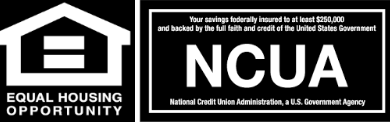Stop Payments

Sometimes, the unexpected happens, and a payment needs to be stopped. We have options to make sure you’re taken care of. Certain types of payments and checks can be stopped; Here’s how.
Checking Account Stop Payments.
If you need to place a stop payment on one or multiple checks on your Community 1st Checking Account, we have a few options for you.
- Sign in to eBranch – Along the top navigation bar, you will find the Access Accounts tab. From there, click the Stop Payment tab and fill in the required information to place a stop to your payment.
- Fill out the Stop Payment Form and mail it to any of our branch locations or fax it to us at 253-203-1388.
-
Visit any of our branch locations and request the stop payment in person.
- Give us a call at 253-722-5212 and request a Stop Payment. – Please have the following information available for us;
- Account number
- Check number or range
- Check payee
- Check amount
- Date of check
- A reason for requesting the stop
Note – If your checks have been used fraudulently or stolen from your possession, please contact us ASAP at 253-722-5212 or visit any of our branches to take the necessary steps to better protect your account.
Note – Fees may apply for any Stop Payment placed on an account. See our Rates & Fees Schedule for details.