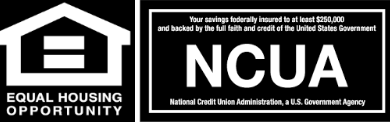How to Set Nicknames on Your Accounts

Setting a nickname on your Community 1st accounts is a great way to personalize your accounts and stay organized.
What Are Account Nicknames?
Account Nicknames are a great way to identify and personalize your Community 1st accounts quickly. This feature is especially helpful if you have multiple accounts with us. For example, if you have an account specifically designated for your upcoming trip to Italy, nickname the account "Italy" and feel more motivated every time you add funds to it. Have multiple auto loans on your account? Try naming each one after the type of vehicle being financed. That way, you will never have to worry about whether you made that Ford F-250 payment this month or not!
How to Nickname Your Accounts:
- In Online Banking, click on the account tile.
- Click the pencil icon to edit the account nickname.
- Rename your account.
- Hit Save when you're finished. Easy as that!