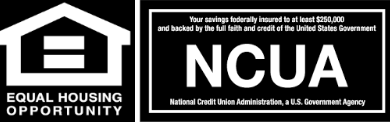Forgot Password

IF YOU'VE SETUP A SECURITY QUESTION
If you've already setup a Password Reset Security Question and Answer within the Preferences section of Online Banking, you will be able to reset your password and unlock your account using the link on the second page of the login process.
Simply go to Online Banking, enter your account number and press Log In. On the page to enter your password, click on the Forgot Your Password link.
IF YOU HAVE NOT SETUP A SECURITY QUESTION
If you haven’t set up a Password Reset Security Question and Answer within Online Banking, contact a credit union member representative by phone to have your Online Banking service reset.
Contact a Member Representative →
Note: Community 1st representatives will never ask for your authorization codes or passwords.